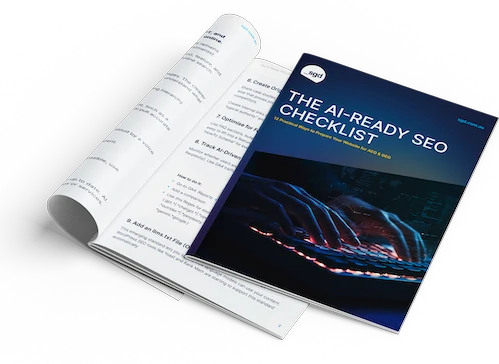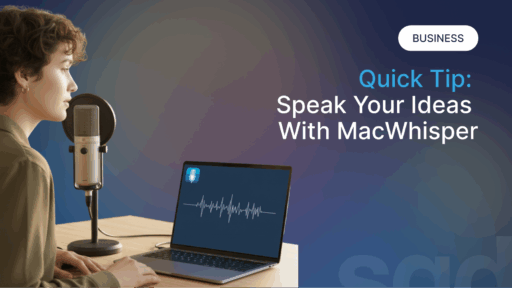There’s a lot that goes into launching an eCommerce store. Product selection, digital marketing, and making a website are just a few pieces of the puzzle, and it can be hard to get these pieces to fit the way you want them. The fact that there’s so much competition out there only makes it more difficult.
The good news is that you can take some pain out of the process by choosing the right platform to create, expand, and maintain your site. The best are WooCommerce and Shopify, two eCommerce platforms that have taken the online retail industry by storm.
Whether you’re just dabbling with the idea of starting an online store or you’re looking to upgrade your current one, you should definitely be using one of these platforms to help you get there.
Now the question is, which one?
Shopify Basics
Shopify is an all-in-one eCommerce solution that lets you create an entire site from scratch. With a Shopify account, you can make an eCommerce website backed by powerful tools that allow you to find customers, improve sales, and manage your day-to-day tasks.
With Shopify, there’s no free version, and you’ll always have to pay a monthly fee for using the platform’s tools and features.
WooCommerce Basics
Unlike Shopify, WooCommerce isn’t a website builder. It’s still an amazing resource for making and managing your online store, but it works as a plug-in extension for WordPress.
Basically you make the bulk of your WordPress site, then you download the WooCommerce plug-in to create and run the online store portion of it.
Another major difference between WooCommerce is that this is an open-source tool, which means that there is a free version to install. However, there are still plenty of options to upgrade and pay for additional plug-ins and add-ons.
Comparing Functionality & Ease of Use
Just because you’re starting an online store doesn’t mean you know anything about web development or web design for your small business. That’s why both platforms make it easy for anyone to create an online store, even if you don’t know a line of code.
With Shopify, you start by making your account, choosing your domain, and picking from one of the 100+ templates. The only thing that makes it a bit challenging is if you’re using a payment gateway that’s not integrated with Shopify.
With WooCommerce, you’ll need to make a WordPress site first before using the extension, but WordPress is a beginner-friendly website builder than anyone can use.
There are a few more tasks involved than with Shopify, like finding a hosting service and installing WordPress, but none of these tasks are overly daunting.
A Quick Note on WooCommerce
A lot of resources will tell you that Shopify is the obvious choice since it’s an all-in-one solution, but this also means that you have less control over your online store. WooCommerce gives you more flexibility and lets you customize your site exactly how you want.
There are over 50,000 WordPress plug-ins available that won’t cost you a penny. They’re specifically designed to work with WooCommerce and give you complete control to create an online store that’s perfect for you and your customers.
So in terms of functionality, it’s easy to argue that WooCommerce wins.
Comparing Add-Ons & Integrations
Since WooCommerce is an open-source tool, it relies heavily on add-ons for things like lead generation and smooth payment gateways. You can literally find a plug-in for anything, and a lot of them are free.
Shopify also has hundreds of compatible apps that can be found within its own app store, but it still can’t compete with WooCommerce in this department.
Comparing Costs
In terms of cost, WooCommerce is 100% the cheaper solution. Shopify lets new users do a 14-day free trial to see if you like it, but there are no more free rides after the first 2 weeks. Here’s some quick info on Shopify pricing:
- Basic Shopify Plan: $29 USD/month
- Standard Shopify Plan: $79 USD/month
- Advanced Shopify Plan: $299 USD/month
A lot of people assume that a Basic plan will be enough, but to take your store to the next level, you’ll need to move up to standard. The prices for Shopify are pretty steep (the Advanced plan costs over $3500 for the year!) so this is definitely one category where WooCommerce wins.
Anyone can install WooCommerce for free. Just keep in mind that since this isn’t an all-in-one tool, you will have to pay website maintenance costs for things like hosting and domain name.
Conclusion: WooCommerce Comes Out on Top
Shopify gets a lot of credit as an all-in-one hosted software that’s easy to use, but WooCommerce is the obvious winner here. It’s easy to use and affordable, and most importantly, it gives you the power to build the exact eCommerce website you want.