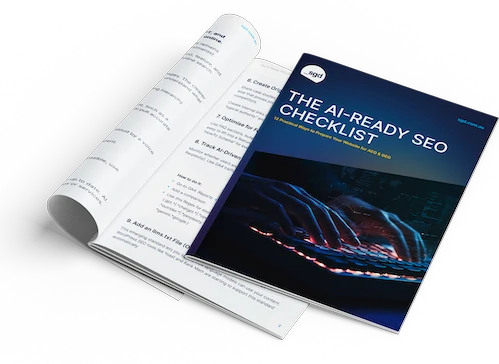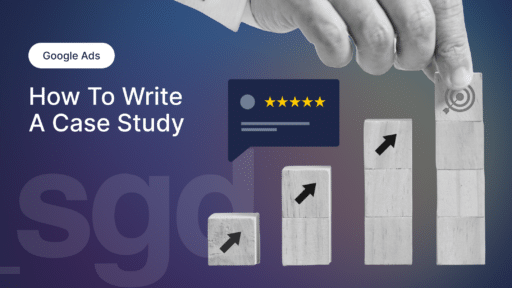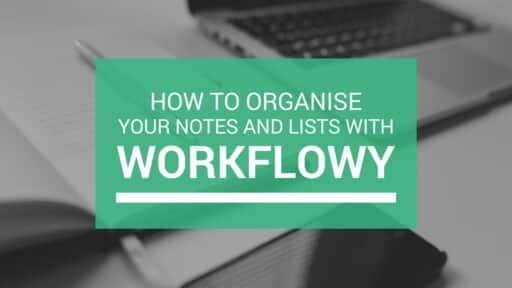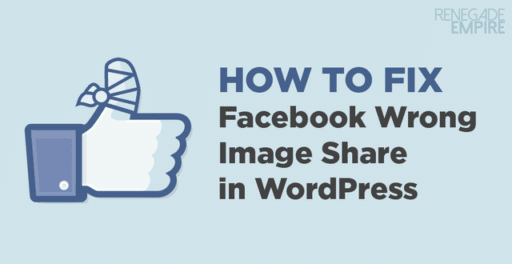There is no denying that WordPress is an incredibly powerful and popular content management system.
So popular that it power over 30% of the entire internet.
With the lead company behind WordPress recently acquiring the lead team behind the most popular e-commerce system for WordPress, WooCommerce, this number is set to grow even further.
This makes is a perfect time for anyone to learn how to use WordPress for their business or personal website.
Fortunately, the WordPress community are a sharing bunch, so there are many places you can get started and accelerate your learning in particular areas even for those who have never used WordPress before.
Here’s our breakdown for where to go and what to read to get you up to speed with using WordPress so you can get the most from your website.
An Important Distinction Between WordPress.com and WordPress.org
Before we begin, there is an important distinction to make between WordPress.com and WordPress.org. Knowing this now will help avoid confusion as you move forward, here we go:
WordPress.org is open-source, downloadable software that you install on a web server and you manage yourself. This is sometimes referred to as self-managed or self-hosted WordPress. You have complete control and access to everything. The downside with all this flexibility is that you need to manage everything yourself, from software updates to security and fixing problems if something goes wrong.
WordPress.com uses the same software from WordPress.org and is modified by a company called Automattic to include additional features and some limitations to make it as easy as possible to use, at the sacrifice of some flexibility. WordPress.com provides all the maintenance and support for you.
If you’re still a bit unsure about the difference, check out this video which explains the difference between WordPress.com and WordPress.org from the team at WP101.com.
Best Tutorials for WordPress Beginners
Learn WordPress.com
This is the best place for anyone getting started with learning about publishing using WordPress. My recommendation is that you sign up for a free account with WordPress.com and actually create your first website by following the tutorials on learn.wordpress.com and you can have your new website up and running within just a few hours.
Easy WP Guide
The Easy WP Guide very comprehensive yet easy to ready guide for getting started with WordPress.
Access Easy WP Guide here.
WP101
Video tutorials are one of the best ways to learn something new quickly, and the tutorials at WP101 do exactly that. You can view a few videos for free and access to the entire video series starts at just US$19.
Get WP101 here.
Official Documentation from WordPress (Codex)
It’s a bit wordy and not very visual, so it can be a bit harder to get started with this one. It is very thorough and many people that use WordPress will find themselves referring to the official documentation at one stage or another.
We recommend getting started with video tutorials first.
Learn WordPress in a Week
From the WP Beginner team, this page is a collection of other great tutorials from the WP Beginner website all neatly listed together to help you learn WordPress in 1 week. This is a great resource and there are many other excellent tutorials on the WP Beginner website so we definitely recommend checking this out.
Lynda.com
Lynda is one of the most popular video training resources and with good reason. The most popular WordPress course, WordPress Essential Training, teaches you how to create and publish posts and pages; customize your site with themes, widgets, and custom menus; and extend WordPress even further with plugins.
Lynda.com is subscription based, however you can get a 10 day free trial and get through the course in that time 🙂 There are plenty of other fantastic training videos available for the subscription cost so it’s well worth considering.
Talk to your Web Designer / Developer
If you already have a WordPress website that someone else built for you then a great starting place is to talk to whoever built it. WordPress is easy to customise, so it’s possible that your website has some unique elements that your web designer will be able to explain to your easily.
Usually, there is some amount of training or documentation that your company would have received when the new website was delivered so additional training will likely incur some kind of fee. This could be delivered over Skype and you could record the session so you can refer to it later.
Video User Manuals
Our favourite way to teach our clients how to use WordPress is with the tutorials within Video User Manuals. The videos cover all the WordPress basics from adding a post to adding and editing media, WooCommerce, Gravity Forms, Yoast SEO and even Google Analytics.
We recommend Video User Manuals to web designers and developers who want to save time teaching their clients how to use WordPress.
View Theme Documentation & Tutorials
WordPress themes are very easy to install and switch between and themes regular include custom functionality beyond just the appearance of the theme. Many themes include custom post types, shortcodes and other powerful features that are specific to that themes so it’s important to understand what these features are and how to use them so you can get the most from your WordPress website.
Below are some of the most popular themes and links to their documentation. Of course, there are thousands of themes so make sure you look in the theme section of your WordPress website to see which one is installed and active.
Canvas by WooThemes
Canvas is a theme framework as it is quite plain but easy to customise for theme designers. This is one of our favorite themes and we were lucky enough to have some of our work with this theme featured in the ebook 50 Beautiful Canvas Websites.
Genesis by Studiopress
Genesis is arguably the best theme framework for WordPress. It is very easy to use and looks great as soon as you install it, and it is very easy to customise via the various hooks, making is perfect for theme designers to work with.
Beaver Builder Theme
The Beaver Builder Theme compliments the fantastic Beaver Builder plugin with a light-weight yet very customisable theme. The theme itself is clean and elegant and allows the content created with the Beaver Builder plugin to really shine.
Divi by Elegant Themes
We love Divi. It looks fantastic and is very easy to use to create complex page layouts without needing to write any additional code.
View Plugin Documentation & Tutorials
Plugins are like apps that can be used to extend the functionality of WordPress. Each plugin is different so each have its own way of being used effectively. Unless a web designer is managing your website for you, you should know why each plugin exists on your website, what it does and how to use it.
Here are a few of the most popular WordPress plugins and links to the documentation for how to use them:
- WordPress SEO
- JetPack
- WooCommerce
- Beaver Builder
- BackupBuddy
- Sucuri
There are thousands of plugins available for WordPress so make sure you search for the documentation for your most-used plugins.
Continue Your WordPress Learning
The web and WordPress are changing regularly so it’s important to keep reading and keep your skills sharp. Here are our recommendations for where you can learn more about WordPress on a regular basis.
We recommending subscribing to podcasts and news (Feedly is my news reader of choice) to get your daily fix of WordPress and really accelerate your learning.
Here are a few of our favourites:
WP Beginner – hundreds of great tutorials from beginners to advanced WordPress users.
WP Elevation – exceptional podcast for learning how to build a business with WordPress.
WP Mayor – news, reviews, hacks, plugins and more.
WordPress.tv – video tutorials, usually in presentation format that covers all kinds of different aspects of WordPress.
—
What sites do you go to to learn WordPress? What challenges are you facing when learning WordPress? Let me know in the comments below.