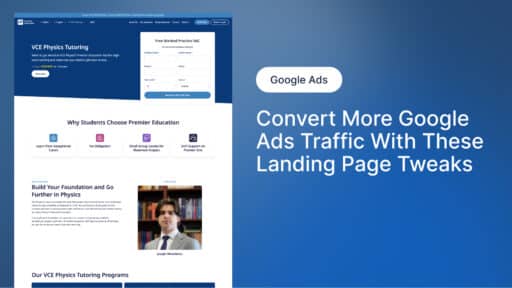Resource of the Week: Website Sitemap Guide
A simple guide to planning a high-performing, conversion focused website in less than 60 minutes.

Written by: Simon Kelly
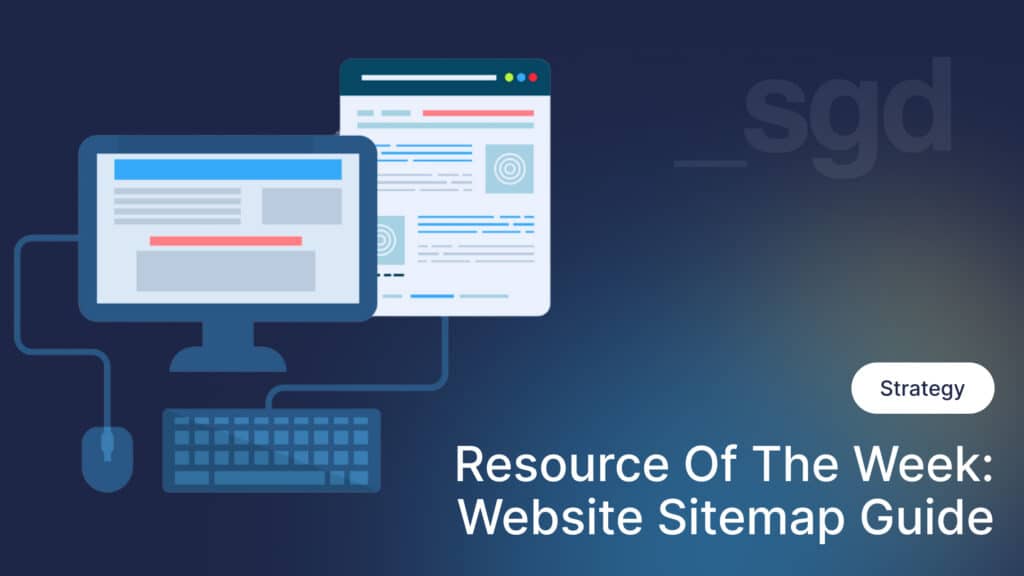
The Value Of A Sitemap
If you’re about to build or rebuild your website, this guide will help you avoid one of the biggest mistakes businesses make: skipping the structure.
You’ll walk away with a clear method for planning a sitemap that aligns with your audience, supports SEO and Google Ads, and helps your site drive real business results — not just look nice.
This isn’t about making the perfect plan, it’s about making a purposeful one.
One that reflects your goals, connects with your audience, and sets your website up for long-term success.
Let’s get started!
What is a Website Sitemap?
First of all, let’s define what a website sitemap is:
A sitemap is a visually organised list of all the pages on your website, connected in a way to streamline the customer journey from awareness, consideration, decision through to loyalty.
A common misconception is that a sitemap is the same as a website’s main menu.
The difference is that while a sitemap shows all your web pages, a website menu shows a selected list of only a few essential web pages.
Common Sitemap Mistakes
Too often, websites are rushed into design or content writing without a strategic plan.
This can result in confusing navigation, scattered messaging, bloated menus, and pages that serve no purpose.
This slows down projects, causes delays during development, and leads to a site that underperforms in search rankings and user engagement.
A sitemap fixes that.
But not just any sitemap — a strategic sitemap.
One built with your audience, services, and sales process in mind.
One that aligns with the buyer journey and marketing funnel.
One that’s a tool for growth, not just a document for your developer.
Another common mistake when building a website is to think “we’ll figure the pages out as we go.”
This is where most website projects go wrong.
By not taking the time up front to make a clear plan, this often has website projects go out of scope, over budget and not fulfill the original objectives of the project.
By taking the time to make a plan up front, you’ll save time and money from building the wrong thing.
Sitemaps aren’t just for big businesses or complex websites – they’re for anyone who wants their website to do more than exist.
A smart sitemap isn’t just a list of pages, it’s a strategic map of how you guide people from first visit to making an action (such as doing business with you).
Even small service businesses benefit from this clarity.
And if you’re investing in SEO or Google Ads then a sitemap will help you avoid wasting time, effort and money from building the wrong thing.
Now that you know the what, the why and common mistakes – let’s jump into the how.
How to Create a Website Sitemap
Here’s a practical, step-by-step way to create your sitemap — the same process we use in our Website Strategy Workshops.
Step 1: Clarify Your Website Goals
Start with the end in mind. What do you want your website to do?
What does success look like?
A question I like to ask my clients is “in 3-6 months, what would need to happen for you to be really happy with the results of your website?”
Common goals include:
- Generate qualified leads
- Convert traffic from SEO or Google Ads
- Build authority in your industry
- Support client onboarding or education
Step 2: Identify Your Target Audience
Let’s clarify who your website is for and what you want them to do.
A common mistake is thinking about your website from the lens of your own business, rather than through the lens of your target audience.
After all, they are the ones you are trying to attract to do business with you, so it makes good sense to think from their perspective!
You may have multiple audiences, but choose one key group that represents your highest-value client.
Understand:
- Who are they and how to they communicate
- What problems they’re trying to solve
- What questions they have before buying
- What action you want them to take
Step 3: Define Your Primary Offer
Your sitemap should centre around your most important service or product.
This will help focus the “conversion path” of your target market from first visit through to doing business with you.
Think about:
- What are people most likely to buy?
- What are you best known for?
- What’s most profitable?
- What’s the first step to doing business with you?
Step 4: Map Your Core Web Pages
Your core web pages are those that are essential for your target audience to visit along the path of doing business with you.
Start by listing what these are as either “primary” or “secondary” pages. Here are some examples:
Primary Pages
- Home – Introduces your business, who it’s for, what you offer, and directs people to take action.
- About – Builds trust, explains your story and why you’re different.
- Services / Products – One page per service (better for SEO, clarity, and ads). Include details, benefits, process, and FAQs.
- Contact – Simple, frictionless. Include a call-to-action, form, phone, and address.
- Blog / Resources – Helps SEO, builds authority, and nurtures cold leads.
Supporting Pages
- FAQs – Preempt objections and clarify complex offerings.
- Case Studies / Testimonials – Builds trust with real results.
- Thank You Page – For post-form submissions. Reinforces trust, sets expectations, or encourages further action.
- Legal Pages – Privacy, Terms, Accessibility.
Step 5: Plan SEO and Ad Landing Pages
By thinking through your SEO and ad campaigns in advance, you’ll set up your website for success, rather than trying to optimise later.
One of the most important parts of SEO is website structure, so it’s important to get it right from the start before you start building your website.
For SEO:
- Location Pages – e.g. “Website Design Melbourne”, “SEO Services Melbourne” for local search.
- Detailed Service Pages – e.g. “WordPress Websites”, “Landing Page Design”.
For Ad Landing Pages:
- PPC Landing Pages – Tailored to specific ad campaigns. High-conversion, no distractions, not indexed by search engines. Start with a common template that uses best practices that can be cloned and edited for future campaigns.
Sitemap Do’s & Don’ts
Now that you know how to create a website sitemap, here are a few tips to help avoid common pitfalls and make the most of the process.
Do:
- Start with your primary service and target audience
- Align each page to a goal or question
- Use one service per page — it’s better for SEO and easier to send traffic to
- Include pages for SEO and Ads from the start
Don’t:
- List every possible idea as a page
- Lump all services into one page
- Skip the “Thank You” page after form submissions
- Rely on only a homepage to do all the selling
Sitemap Template
To help make applying the steps of this guide even easier, we’ve created an example sitemap template you can use right away.
We’ve also included best practices for the content to go on each page to help give you a head start when it comes to content creation and website design.
Download the resources below:
The example sitemap is for a fictitious technology services company called “TechServices”. Use this as a blueprint and example as you create your own sitemap.
Download the homepage wireframe example
This homepage wireframe template follows a proven layout for trust and conversions. Use this as a guide to structure your homepage and to help support your web design and copywriting efforts.
Next Steps
By following the steps in this guide, you’re already ahead with creating a website that serves as a valuable marketing and sales tool for your business.
You’re setting your website up to support long-term growth.
If you’d like expert guidance to make sure you’re heading in the right direction — or simply want to get it done faster and with less guesswork — book a Website Strategy Workshop.
In the workshop, we’ll work with you to:
- Clarify your goals, audience, and core offer
- Design a sitemap and content plan that supports your business objectives
- Create a roadmap your designer, writer, or developer can confidently follow
- Save time, avoid costly mistakes, and launch with clarity
- Spending time upfront on strategy is one of the smartest investments you can make before committing a budget to a new website.
I hope this guide has helped you plan with more confidence.
If you have any questions or want to talk it through, feel free to reach out.