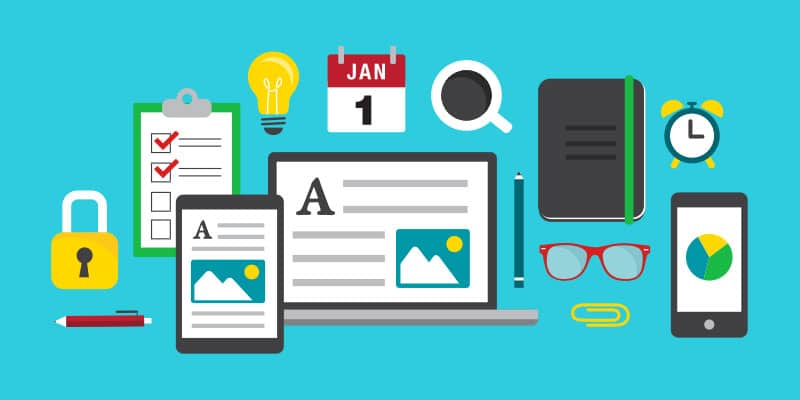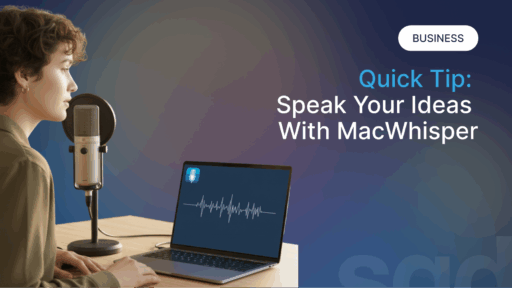Running an online business has it’s perks when it comes to the array of online tools that can be used to help you get through your work and grow your business. These are some of the tools we use every day:
Project Management
Asana
Where Slack is our open communication platform, Asana is our contextual communication platform. Our projects and tasks are all managed through Asana. When we need to keep communication specific to a task, we add it in Asana as a comment to the relevant task to keep everything in context. This is our most valuable tool to get the job done and ensure our projects are on track.
Team Communication
Slack
This is our virtual office. Our team spans across multiple states in Australia as well as overseas and Slack keeps us in touch with each other throughout the day. This has helped us build our company culture and avoid productivity killing shoulder taps.
Google Drive
I’m not sure about you, but I’m not a fan of emailing documents back and forth. Being able to collaborate in real-time on editing documents and spreadsheets with our team and with our clients is just amazing. It’s super easy to use and free.
Google Apps
In addition to Google Drive, we use the entire Google Apps suite. This gives us reliable email and Google Drive storage for the whole team so we never have to worry about issues with our technology. This takes care of our documents, spreadsheets, emails and calendar. If Google goes down, well, let’s just say that’s a world I don’t want to live in.
Dropbox
Easy file sharing. Dropbox is great for sharing files and folders and keeping these in sync across multiple computers.
LastPass
“The last password you have to remember”. Many people are guilty of using the same password for everything. In this age where so much of our lives are online, you should always use complex and different passwords on your sites. Lastpass takes care of this for you by integrating with your web browser so you only ever have to remember one password to unlock all your other passwords.
Customer Communication
Helpscout
Helpscout is email that your team can view, comment on, be assigned to and action and this is where we communicate with our clients. It acts just like email from our clients point of view so they don’t need to change how they communicate with us. In the backend, our team can communicate on an email without the client seeing so we can plan how we are going to action the task and response to the customer effectively. Plus we can build a library of saved replies to help us power through our customer support enquiries.
We have set Helpscout up for our clients that need a shared email box for their team to access. This works much better than the traditional method of just allowing multiple people to use a single email.
We’ve been considering Freshdesk for a while due to their additional features for a more robust email support platform, but for now Helpscout definitely does the job for now with it’s ease of use.
Product & Service Delivery
WordPress
We build websites for our clients and WordPress is one of our most useful tools to help us empower our clients to have better websites. From publishing new content, to quickly creating new features to keeping the site looking fresh with new themes, WordPress is our go to platform for creating beautiful websites that help build successful businesses.
Figma
Amazing tool for creating and editing graphics, with a focus on collaboration and creating designs for screen.
Canva.com
Canva is also amazing for creating and editing graphics, with a focus on social media.
Sublime Text Editor
Simple to use code editor with code completion. Very light-weight and can be extended with packages.
Pingdom Tools
Monitor website uptime, web server performance and website performance.
Gtmetrix
Checking website speed at scheduled intervals. Gives advice for how to speed your site up.
Google Analytics
Insights into what is happening on your website. Absolutely essential for any website owner.
ManageWP
Manage multiple WordPress sites from a central dashboard. Saves us hours of work each week.
Productivity
RescueTime
Weekly productivity reports into what I’m doing while I’m on my computer. These are for my eyes only and help me have some accountability and self control to stay on track.
Boomerang for Gmail
Send emails later and have email reminders sent for emails that haven’t been replied to. This is an indispensable part of our Google Apps system.
SaneLater
Keeps your important emails separate from the emails you can read later. Gets to work instantly to help you focus on the messages that are important. Short of unsubscribing from every email list you’ve signed up to, SaneLater will save your inbox and make it useful again.
Google Chrome
More Google! Chrome syncs across your signed in computers and mobile devices so your bookmarks, history and extensions are ready to go within a few minutes. The combination of Asana, Slack, Google Apps and Google Chrome for our business means that we do not have to be tied to any particular computer to communicate with our team, with our clients and to complete our work.
aText
Personal text snippets to stop you needing to type the same thing repeatedly.
Paste
Do you wish your computer’s clipboard could store multiple clips? Paste to the rescue! I use Paste every few minutes and I’ve used it many times while writing this article. It stores a history of your copy and pastings to allow you to go back through and re-use.
EggTimer
Work expands so as to fill the time available for its completion. Don’t be a victim to Parkinson’s Law – schedule in your work, set a timer and get it done. One of my favorite productivity techniques is the pomodoro technique. Work for 25 minutes then have a 5 minute break. Practicing this technique helps you focus on the task at hand, take healthy breaks and avoid distractions to help you breeze through your daily task list.
Spotify
Our personal DJ. The best music streaming service to set the vibe.
Have time to read all the interesting things on the internet? Nope, neither do we. Use Pocket to save those Youtube videos and baiting web articles for reading later and get back to work.
Speaking of which…