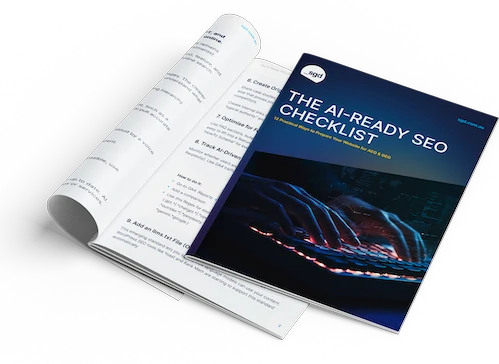The WordPress Website Design Checklist
The 9 steps to build a fast, secure, and scalable website

Written by: Simon Kelly
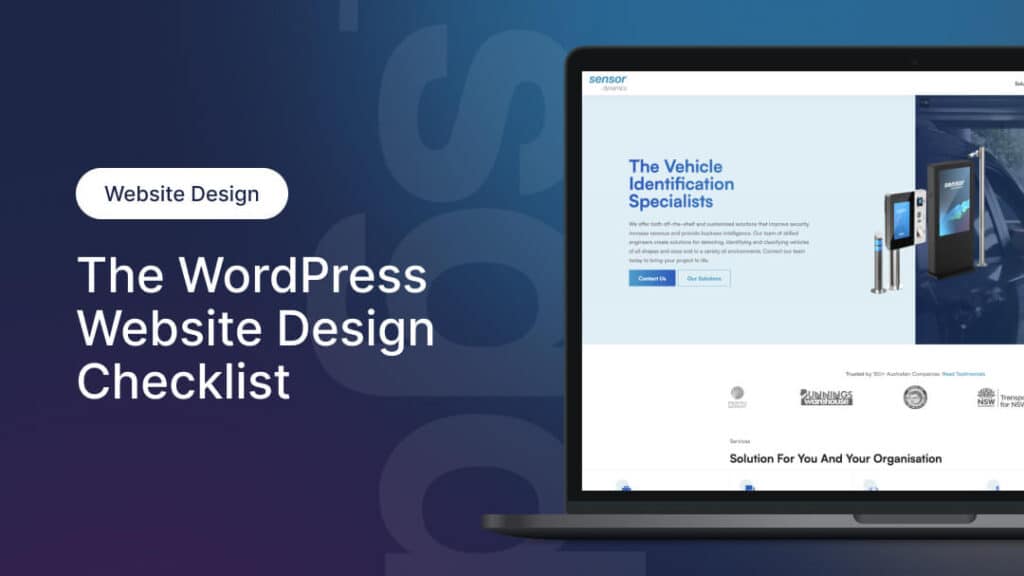
A well-built website is one of the most powerful resources in your marketing and sales toolkit–but only if it’s built properly from the ground up.
Whether you’re working with a web design agency or going the DIY route, there’s a lot to cover: website speed, SEO, security, scalability, and user experience all affect how your site performs and grows.
To help you stay on track, we’ve created this WordPress website checklist.
Follow these 9 essential steps to ensure your site is launch-ready, future-proof, and built to perform.
1. Strategy and Planning
Before creating a website brief, it’s essential to map out your goals and strategy.
Every high-performing website starts with a clear strategy.
Taking time to define your objectives, understand your audience, and plan your website structure will ensure the build process is smoother and more effective.
It also sets your team and any external partners up with a shared understanding of the purpose behind every page and feature.
Here’s a website strategy and planning checklist:
- Define your website’s primary goal (e.g. leads, sales, bookings)
- Identify your target audience and their needs
- Conduct competitor research
- Outline your user journey and calls to action
- Decide on must-have vs. nice-to-have features
- Confirm your brand voice and key messaging
- Choose the right domain name
- Create a sitemap with core pages
- Use secure, reliable web hosting (ideally managed WordPress hosting)
2. Design and User Experience
Design isn’t just about looking good, it’s about making your website easy and intuitive.
Good design helps users find what they need, feel confident in your brand, and take action without friction.
It’s the difference between someone staying on your site and converting, or bouncing within seconds.
A thoughtful design also ensures your site works across devices and feels consistent throughout.
Here’s a checklist for design and UX:
- Keep layouts clean, consistent, and uncluttered
- Include clear call-to-action (CTA) buttons on every key page
- Use a clear visual hierarchy (headings, subheadings, CTAs)
- Stick to 2-3 brand colours and a maximum of two fonts
- Include professional photos and videos (optimised for speed and quality)
- Use white space to improve scanability and focus
- Design for all devices: mobile, tablet, desktop
3. Content and Structure
Your content should be easy to read, aligned with your brand, and designed to convert.
Strong website content communicates value clearly and keeps users engaged.
It should reflect your brand’s tone of voice, answer your audience’s most important questions, and drive them toward the action you want them to take.
Structure matters too; how your content is laid out can dramatically impact how well it’s understood and retained.
Here’s our content and structure checklist:
- Write clear, benefit-led headlines
- Think of your target audience and write in a way that benefits them
- Use short paragraphs and bullet points for readability
- Include trust-builders (testimonials, certifications, case studies)
- Optimise content for your ideal user’s questions and goals
- Avoid jargon: use plain, confident language
- Structure every page for a clear purpose (intro → value → CTA)
- Use a consistent tone and voice across all content
- Proofread and fact-check everything before upload
4. SEO Essentials
Build your site with search and AI visibility in mind from day one.
Search Engine Optimisation (SEO) helps your site get found by the right people, without paying for every click.
Getting the technical and on-page basics right during the website build will give your site a much stronger foundation and help you avoid costly SEO fixes later.
It also ensures your content can be indexed and understood by search engines.
Here’s our checklist for SEO:
- Perform keyword research for your target pages
- Optimise meta titles and descriptions for each page
- Use heading tags (H1, H2, H3) logically
- Ensure all images have descriptive alt text
- Create clean, readable URLs (e.g. yoursite.com/services)
- Set up internal linking between key pages
- Install and configure an SEO plugin (e.g. Yoast or Rank Math)
- Submit your site to Google Search Console
- Generate and upload an XML sitemap
- Plan and perform any URL redirects
5. Speed and Performance
Website speed impacts both SEO and user experience. A fast site isn’t optional, it’s expected.
Speed is one of the most important technical factors in the performance of a website.
Your visitors expect sites to load quickly, and search engines reward performance with better rankings.
Optimising images, reducing unnecessary scripts, and using the right tools can make a huge difference to how quickly your site loads and how long users stick around.
- Develop a lightweight, performance-optimised theme
- Avoid using bloated WordPress themes
- Avoid bloated and difficult-to-use page builders
- Compress all images before uploading (e.g. TinyPNG)
- Minify CSS, JavaScript, and HTML
- Enable caching (via plugin or your web host)
- Test site speed using tools like GTmetrix or PageSpeed Insights
- Use a limited set of trusted and fast-performing WordPress plugins
- Use high-performance WordPress website hosting
6. Security and Stability
Protect your site, data, and users with the proper precautions and ongoing website maintenance.
Website security isn’t just about avoiding hacks, it’s about protecting your brand’s reputation, your customer data, and your ability to stay online.
A few basic precautions can prevent major problems later, especially if your site handles enquiries, payments, or sensitive content.
Here’s our checklist for security and stability:
- Use a secure, managed WordPress host
- Use Cloudflare for DNS and configure security settings
- Install an SSL certificate (HTTPS)
- Use strong passwords and two-factor authentication
- Keep WordPress core, themes, and plugins updated
- Set up automatic daily backups
- Limit login attempts and disable unused admin accounts
- Use a website firewall and security monitoring tool
7. Scalability and Flexibility
Build your website with growth in mind.
Your website should support your business today and in the future.
That means using tools, structures, and workflows that allow you to grow, whether it’s adding new services, running ad campaigns, or integrating a new CRM.
Scalability also means designing with simplicity, so your site can evolve without needing to start from scratch.
Here’s our scalability and flexibility checklist:
- Use a theme that’s custom-made for your business needs
- Ensure your web development team can support your needs for the long term
- Choose WordPress plugins from trusted, actively maintained developers
- Ensure your web hosting can scale with increased traffic
- Build web pages and sections in reusable Content Blocks
- Leave room for future functionality (e.g. CRM integrations, AI chat bots, popup announcements)
8. Forms and Integrations
Make sure your site does what it needs to and can connect with your other tools.
Modern websites aren’t standalone—they’re central to marketing, sales, and fulfilment across the customer journey.
From contact forms to email systems, CRMs to analytics tools, your WordPress site should integrate smoothly with the platforms you already use. Functionality should also be tested thoroughly so that everything works as expected from day one.
Here’s our forms and integrations checklist:
- Set up and test all forms (contact, enquiry, bookings)
- Set up form confirmation messages and email notifications
- Add spam protection to your forms with solutions such as Google reCAPTCHA or Cloudflare Turnstile
- Link forms to your CRM, email marketing tool, or Google Sheets
- Integrate Google Analytics and set up conversion tracking with key events
9. Pre-Launch Checklist
Ready to go live? Tick off these last essentials.
Your website might be built, but it’s not ready to launch until it’s been fully tested and optimised.
This checklist ensures your site performs well, is user-friendly, and is ready to be seen by search engines, customers, and your broader audience.
Here’s the website pre-launch checklist:
- Double-check spelling, grammar, and links
- Test on all major browsers and devices
- Set up 301 redirects for any old URLs
- Configure site settings (timezone, permalinks, admin email)
- Test forms, payments, and interactive elements
- Set up Google Analytics and Search Console
- Add a favicon and metadata
- Run a speed with GT Metrix
- Run and SEO check to confirm meta data and URLs
Congratulations – You’re Ready to Launch!
Launching a WordPress website involves more than choosing a theme and hitting publish.
If you want your site to drive real results, you need a solid foundation that covers everything from UX and SEO to speed, security, and scalability.
At SGD, we don’t just design beautiful websites, we build them to perform.
Need help launching a WordPress site that’s fast, secure, and set up for growth?