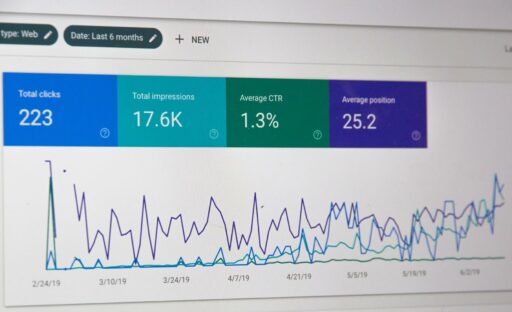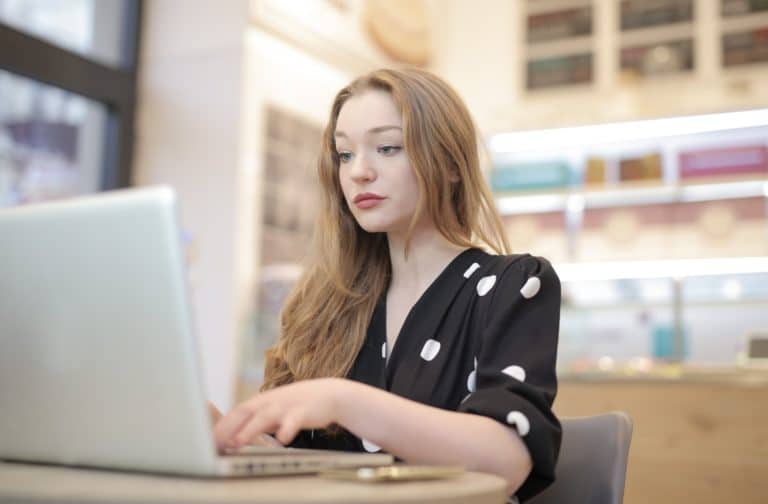Social Media Apps for Next Level Social Media Marketing
February 22, 2016 — Simon Kelly

Do you struggle to keep up with your Social Media activities? Interested in tools to improve productivity? Managing your social media accounts doesn’t have to consume all your time. There are tools that can make the work easier. In this article, you’ll discover social media marketing tools we love.
Buffer
Buffer is a Social Media publishing app that shares your content at the best possible times throughout the day so that your followers and fans see your updates more often.
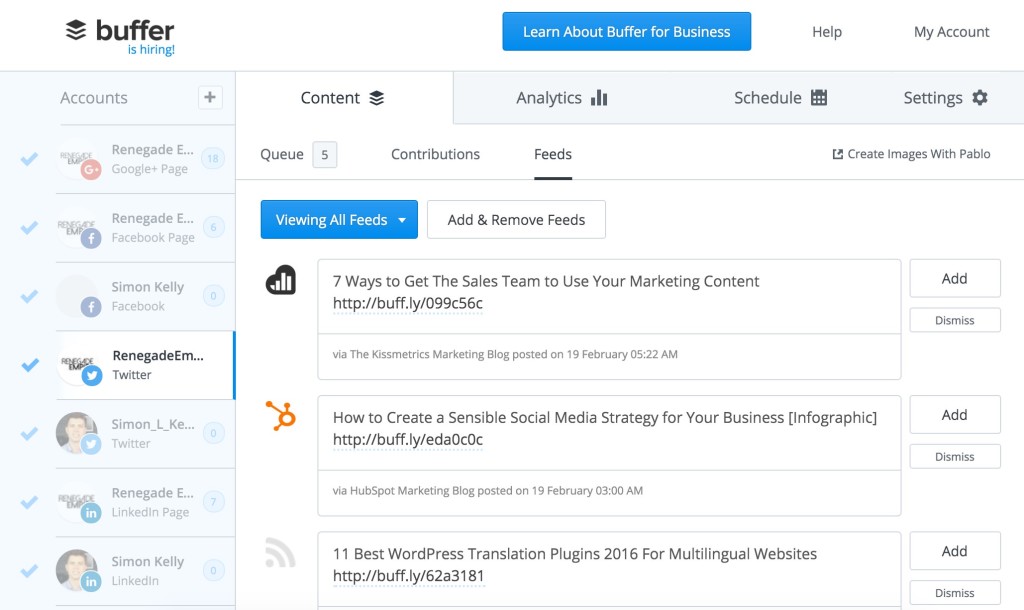
It was the first software to introduce the queue publishing system allowing its users to schedule content across most social networks without having to individually schedule them. It covers all Social Networks except for Instagram and is very easy to use. It’s incredibly easy to put together a list of posts to go out at certain times of the day to all the different social networks to drive more engagement with your followers and save you a bunch of time each week. Buffer offers a free version while paid plans start at $10 per month.
Check out Buffer
Hootsuite
Hootsuite is another social media publishing app that focuses on engaging with your audience quickly and consistently. It allows you to manage your social media accounts across more than 35 global networks including Instagram. You can schedule, monitor your posts and reply to your audience. You can also review your analytics report and determine your top influencers and the best times when your audience is active and engaged.
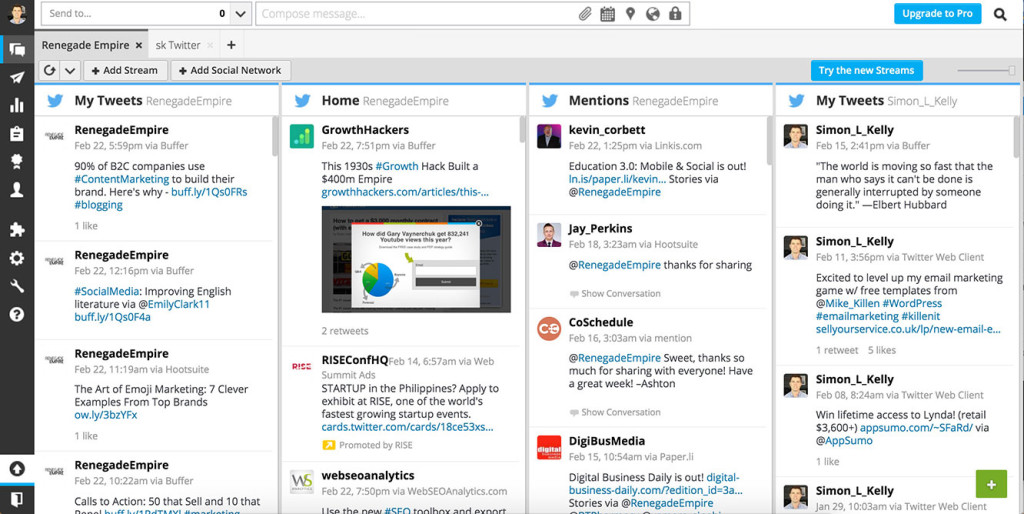
The handy mobile app also allows you to manage your social media stream on the go and reply to your audience using pre-written responses. Hootsuite offers a free plan, paid plans start at $8.99/month.
Check out Hootsuite
Pablo
Pablo is another free, easy-to-use tool from the team at Buffer that allows you to quickly create images with quotes or custom text that fits any social media account.
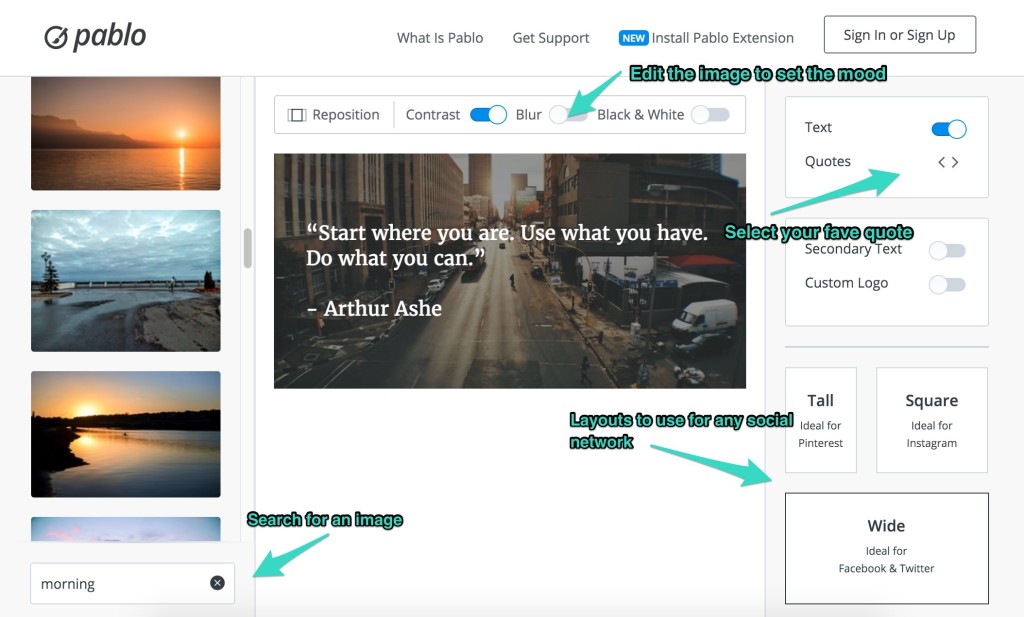
This tool is very easy to use. Just search for a photo or even upload your own, add custom text or select your favorite quote then add to your Buffer queue to share to all your social media accounts.
Check out Pablo
RiteTag
RiteTag is a hashtag tool that lets you to view statistics on hashtags to find the best ones for each post. With the free account, you can connect one Facebook and Twitter account, while the paid accounts allow you to connect multiple accounts.
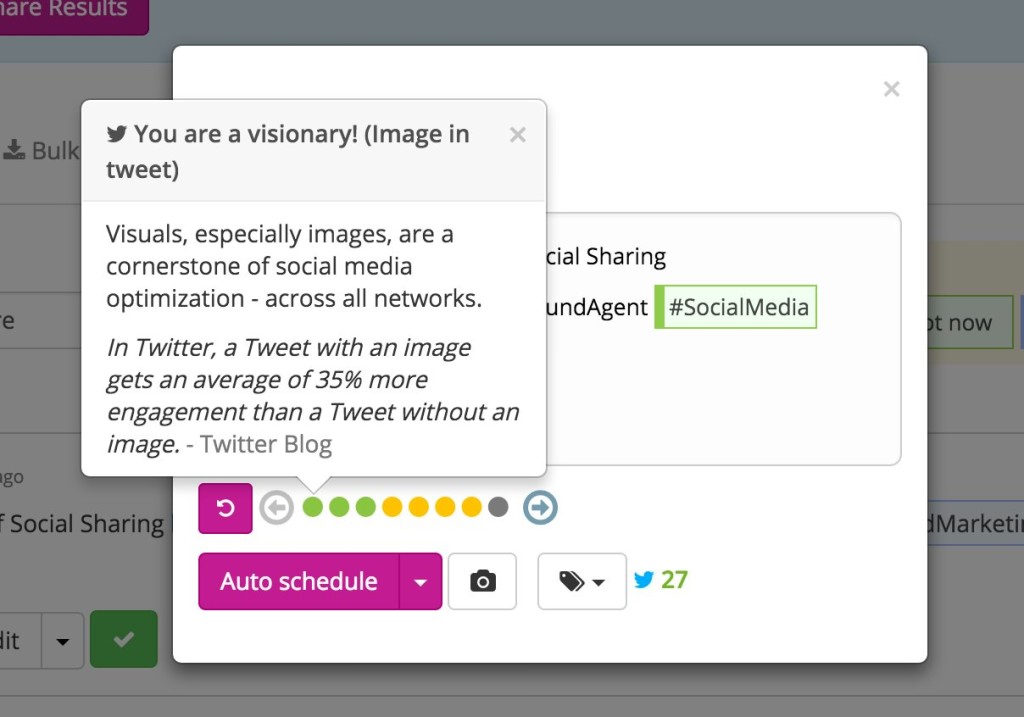
Get coached while composing your posts. Plus auto-enhance your post to get most engagement.
Checkout RiteTag
CoSchedule
CoSchedule is an All-In-One Marketing Calendar that helps you publish content from your Wordpress blog consistently. We’ve featured this awesome app and we still can’t stop raving about it.
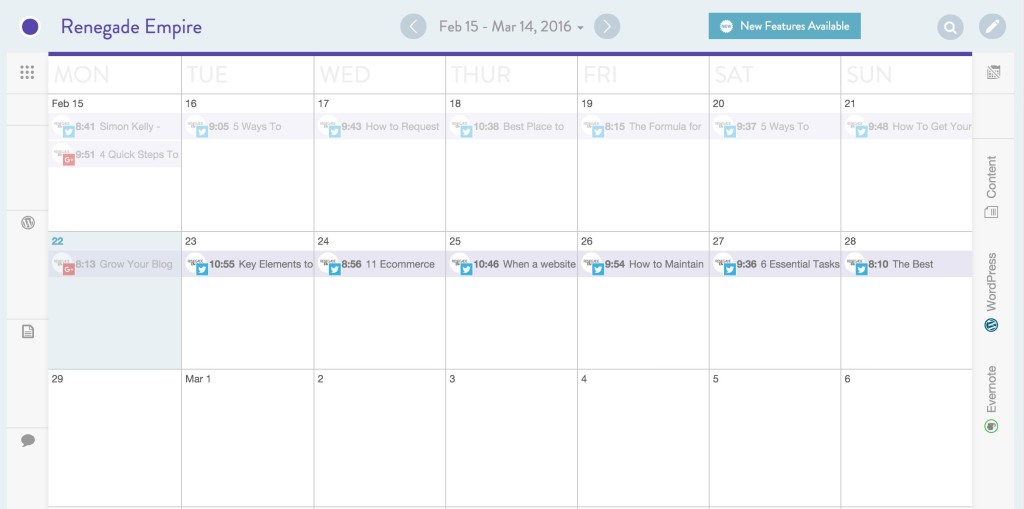
CoSchedule helps you automate content sharing by including a social media scheduler that helps you create multiple social media sharing messages to add to your social media queue. This works to keep promoting your blog posts at various intervals after it’s published and keep the traffic flowing to your site. It also gives you a quick summary of the overall popularity and social share count of your posts.
Check out CoSchedule
Feedly
When it comes to staying on top of content in your niche, nothing beats an RSS feed containing the latest posts from all the top blogs in your industry.
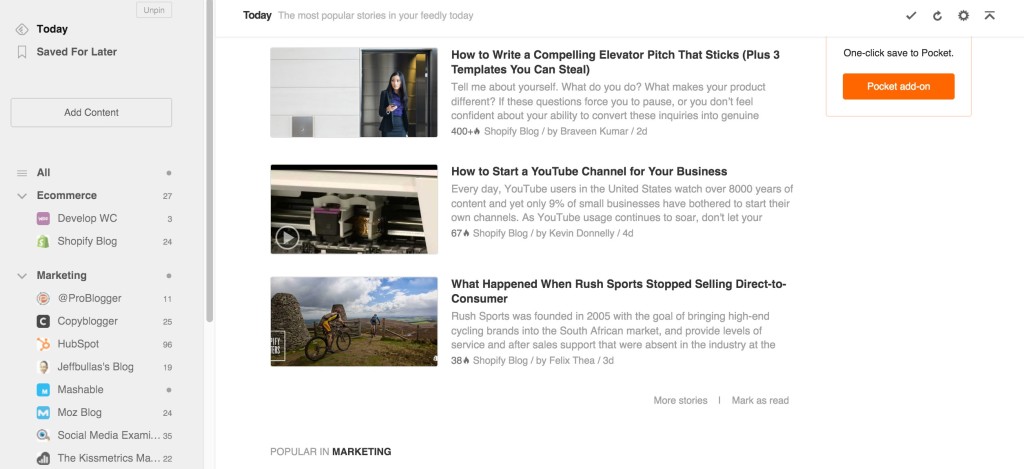
Feedly can help your social media marketing efforts by curating the best content in your industry. Add blogs that you follow the Feedly so you can always stay across the best content within your industry and easily share this content with your followers.
Check out Feedly
Canva
Easily create beautiful designs and documents with Canva. It’s a drag-and-drop feature and has a pool of professional layouts to help you design consistently stunning graphics.
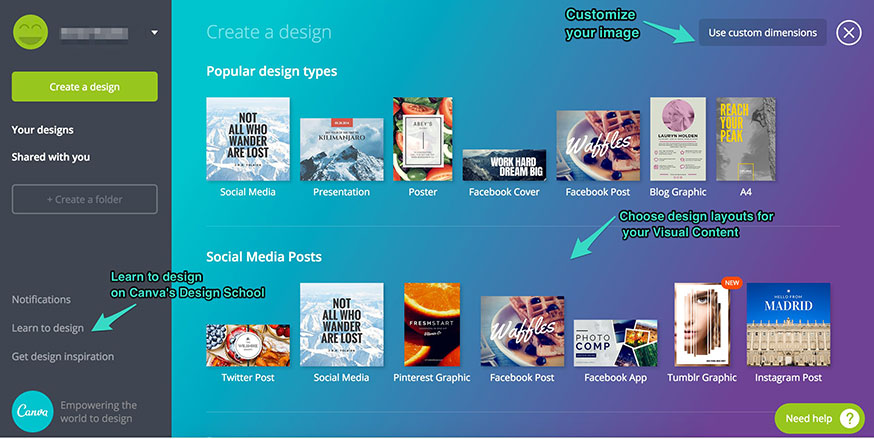
Social media has become more and more visual over time, and that trend isn’t going to stop. Posts that contain visual content get more engagement on almost every network. Check out this blogpost from Hubspot on 37 Visual Content Marketing Statistics You Should Know in 2016 to give you a bit more of an idea of the power of how visual content is used online.
You don’t have any design experience? No problem with Canva! Canva’s design school is a good resource for tutorials and design inspiration. The standard version of Canva is free but some of the images you can use in your design cost about US$1 each, which is still incredibly affordable. For more features plus team collaboration, Canva for Work starts at $9.95/month.
Check out Canva
—
If you’ve found this article useful let us know by sharing it to someone else that you think would find this useful or leave us a comment below.
What’s your favourite tool to help manage your social media?
Author

Simon Kelly
Simon Kelly is the CEO and Head of Growth at SGD. Simon started his first web agency in 2009 which he merged with the SGD team in 2023. With a strong background in digital strategy and a history of working with fast-growing Australian companies, including CyberCX, Envato and Agency Mavericks, he's passionate about using ethical digital marketing that delivers business value. Simon's experience includes coaching digital agencies, running digital marketing workshops, driving growth and excellence within the SGD team.
Unlock Weekly Insights To Improve Your Website
Want to improve your website and digital marketing? Sign up to Marketing Monday for practical, up-to-date strategies on SEO, Google Ads, and website performance—delivered weekly.
No fluff, just results-driven advice. Unsubscribe anytime.
Next Article
CSS Light Featured Site of the Day
February 15, 2016Start a Project