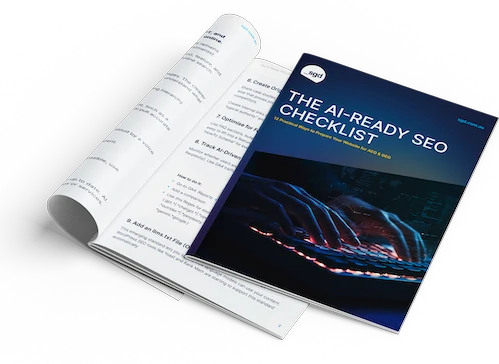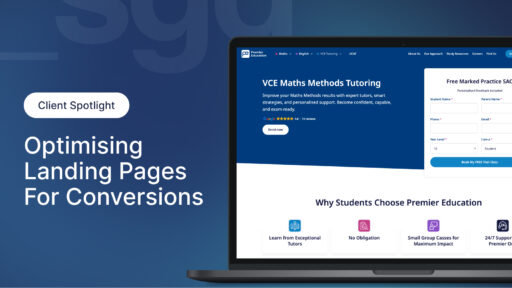Google Ads Guide for Marketing Managers
How to Get Results Without the Guesswork

Even for experienced marketing teams, Google Ads can feel like a black box. Unclear reports, conversion tracking issues, and agencies that seem to deliver lots of activity but little ROI.
Yet as a marketing manager, you’re often asked the tough questions:
Is the Google Ads spend worth it?
Should we keep going with this campaign?
How do we prove Google Ads ROI to the board?
Here’s the good news: You don’t need to become a Google Ads expert to manage a successful ads campaign.
You just need to understand which levers matter for ROI, how to quickly read results, and what questions to ask your agency.
That’s exactly what this guide is all about.
It’s to help marketing managers have a roadmap to oversee Google Ads confidently – whether that’s in-house or working with a Google Ads agency.
You’ll learn enough to decide whether investing in ads makes sense, hold your agency accountable to results, and report clearly to your leadership team.
Let’s get started by having a look at the Google Ads fundamentals.
Key takeaways:
- Google Ads help to amplify strong offers and expand existing sales processes
- Focus on high-intent keywords with a great offer for deliver the fastest ROI
- Set clear goals and use a structured process. A proven system prevents wasted spend
- Reliable tracking helps make data-driven decisions and hold your ads team accountable
- Dedicated landing pages matter more than homepages to improve lead quality
How Does Google Ads Work?
Google Ads is a platform to put your marketing message in front of an audience that’s actively searching for what you offer.
It works through an auction system where advertisers bid on keywords to show their ads to users who are searching for those keywords on Google (or partner websites).

However, Google Ads is an amplifier – not a fix for a broken offer.
Think of Google Ads like a microphone. All a microphone does is amplify an existing sound. It cannot fix or improve the sound that’s put into it.
If your business already has a strong message, clear offer, and working sales process, then Google Ads will amplify it.
If those things are weak, ads just make the problems louder (and typically, more expensive). So if your offer and message is already converting well organic leads and offline sales activity, then Google ads can help you reach more prospects and scale your conversions.
If you’re not, then simply turning on ads won’t solve underlying issues.
Now let’s look at the different stages of the buyer journey and the kinds of ads that are typically run at each stage.
Google Ads and The Buyer’s Journey
The buyer’s journey is a simple way to understand the stages a new prospect goes through on their way to becoming a customer.
The buyer’s journey follows these four stages:
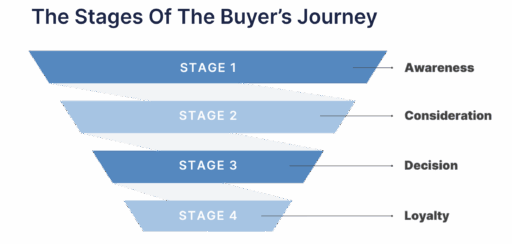
The good thing is that Google Ads can play a role at every stage of the buyer’s journey.
At the awareness stage: display, YouTube, and discovery ads work well to introduce your brand.
At the consideration stage: retargeting campaigns keep your business visible while prospects do research.
At the decision stage: search ads targeting high-intent keywords deliver the fastest ROI.
At the loyalty stage: remarketing campaigns and upsell offers help you maintain and grow relationships with existing clients.

Our recommendation: The fastest way to get ROI from Google Ads is to focus on the “decision” stage of the buyer’s journey.
This is typically where your “most likely to buy” audience is.
For example, when a prospect searches for “IT support Melbourne” or “commercial cleaning Sydney,” they’re typically searching for a solution and have a high intent to buy.
That’s when Google Ads can deliver the fastest ROI and that’s typically where we suggest new campaigns spend at least 80% of their budget.
Once you have great ROI in this area, then expand into the other parts of the funnel.
Now that you know about the buyer’s journey and how Google Ads fits in, let’s have a look at the typical process for a Google Ads campaign.
How to Run a Google Ads Campaign: 7 Phases Marketing Managers Must Know
Before launching a Google Ads campaign, you need clear goals and a structured process. Without this, it’s easy to waste time and budget on campaigns that don’t deliver.
That’s why we recommend a proven, systems-driven approach. It shows you exactly what to do at each stage, keeps your agency accountable, and ensures you have a solid plan in place before you begin.
Below are the 7 phases of a Google Ads campaign that increase your chances of achieving success and ROI.
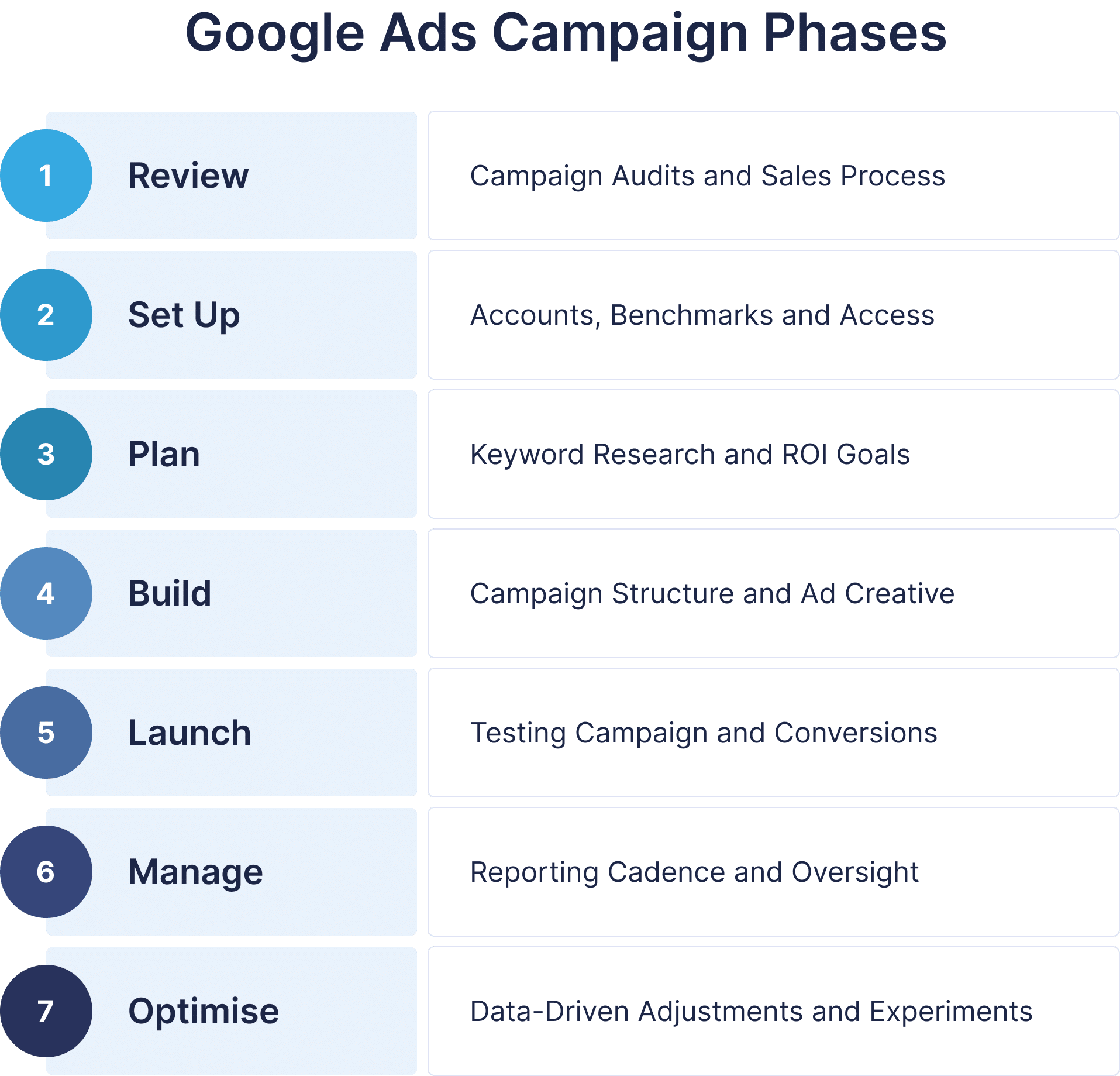
Phase 1: Review (Campaign Audits and Sales Process)
Before putting money into the Google Ads machine, start by reviewing the assets you already have in place. Here are the steps to perform as part of the review phase:
1. Review Past Campaign Performance
Start by looking at your previous Google Ads campaign results (if you have never run Google Ads before, you can skip this step).
Identify which campaigns generated leads or sales and which ones underperformed. Look at the targeting, the ads copy and the CPA (cost per action).
There’s no need for a long fancy report – just clear answers to the above questions in plain English to help you understand where your budget has been used.
2. Review Your Sales Process
Review your sales process all the way from first click to close.
Go through the steps from new leads via the website, phone, Google Ads through to each step of the sales process. Map it out exactly as it is now, not how you would like it to be.
Are there any major gaps? How long does it take to respond to a new lead? Do you use a CRM with clear pipeline stages?
Are you tracking lead sources in your CRM so you can attribute revenue to marketing channels?
By asking these questions now and fixing major gaps, you’ll help make the most of your Google Ads campaign before you begin.
3. Define Your Ideal Customer Profile (ICP)
Get clear on your ideal custom profile and make sure that’s documented and visible to everyone working on your campaign.
Be prepared for there to be a learning phase. Some leads will come in that won’t be a perfect fit and that’s OK – it’s all part of the learning process for the campaign.
Ensure you are working with your agency to identify quality leads vs poor leads so they can adjust the campaign targeting and messaging accordingly.
4. Review Your Website and Landing Pages
Assess your website and landing pages. Pay close attention to conversion rates and user experience.
Does your website look professional and trustworthy for a new visitor? Are you using dedicated landing pages rather than your homepage?
Are you following best practices for landing pages?
A strong website landing page can make the difference between wasted spend and a profitable campaign.
5. Confirm Tracking and Reporting
Conversion tracking and reporting is often the point where campaigns fail.
Too many marketing teams rush to switch Google Ads on without ensuring the tracking is set up correctly.
If you are not confident in your Google Ads numbers, you will spend more time chasing tracking codes and attribution errors than reviewing the results that matter.
Ask yourself honestly: how confident are you in the accuracy of your Google Ads conversion tracking?
If the answer is anything less than “very confident”, you need to fix your tracking setup as soon as possible.
Start by verifying that your reporting is accurate and capturing every lead source, from phone calls to form fills. In most cases, it is worth engaging a skilled Google Ads agency to implement tracking, rather than relying on automated tools or guesswork.
Reliable data is essential for making data-driven decisions.
Phase 2: Set Up (Accounts, Benchmarks and Access)
When working with an agency or even an internal team, it’s important to manage account ownership properly.
Always make sure your business owns the Google Ads account and add your agency as a user with the correct access, not as the account owner.
This ensures you retain control of your data and history.
If you’re starting a new account, take advantage of Google’s free ad credits.
Once access is set up, establish benchmark reports to measure future performance against.
These benchmarks will give you a reference point when reviewing results after campaigns have been running.
Even if you are not ready to run ads immediately, take advantage of Google’s Keyword Planner.
This tool offers a clear view of what your audience is searching for and provides useful insights that can guide your strategy before you spend a single dollar.
Phase 3: Plan (Keyword Research and ROI Goals)
Planning is where your campaign starts to take shape.
Begin by defining your ideal customer profile (ICP) in detail so you know exactly who you want to reach.
Once that’s clear, conduct keyword research and focus on high-intent, decision-stage terms.
These are the phrases your ICP is likely to search for when they are researching solutions and ready to buy.
Next, map the full conversion path, from the moment someone clicks an ad to filling out a form, booking a call, and finally becoming a client.
With that path mapped, set a budget that supports your sales process and expected deal size.
Finally, establish your minimum viable ROI. This is the lowest acceptable return that justifies continuing, so you know when to scale up and when to step back.
Phase 4: Build (Campaign Structure and Ad Creative)
Once the planning is complete, it’s time to build the campaign.
Start by organising your campaigns into logical ad groups so each group focuses on a specific theme or product.
Within those groups, create ads that speak directly to the search intent of your audience.
The ad copy should mirror the keywords being targeted and offer a clear reason to click.
Strengthen your ads with extensions such as call buttons, sitelinks to deeper pages, or location details to increase visibility and relevance.
Equally important is the destination: always direct traffic to strong, dedicated landing pages instead of your homepage.
A tailored landing page provides clarity, builds trust, and improves conversion rates.
To communicate this clearly to your team or leadership, consider using a Google Ads campaign structure flowchart to show how everything connects.
Phase 5: Launch (Testing Campaign and Conversions)
The launch phase is where your planning and build come together, but it should be approached as a test rather than the final version of your campaign.
Start with a budget that is large enough to generate meaningful data.
For most B2B campaigns, this is at least $2,000 in ad spend.
Make sure all conversion tracking is in place before switching campaigns live.
This includes tracking phone calls, form submissions, and booked meetings so you can see the full picture of lead generation.
Monitor the account closely during the first days to confirm that ads are serving correctly and that conversions are being recorded accurately.
Avoid scaling too quickly.
Instead, treat the first month as a learning period where you validate assumptions, gather data, and refine your strategy before committing larger budgets.
Phase 6: Manage (Reporting Cadence and Oversight)
Once your campaigns are live, managing them consistently is the difference between wasted spend and consistent ROI.
Daily and weekly checks help you spot obvious issues, such as ads not serving, budgets overspending, or unexpected spikes in cost-per-click.
On a monthly basis, review the key performance metrics with your agency or team. These should include impressions, clicks, conversions, cost per lead, and overall ROI.
Quarterly reviews allow for deeper analysis, identifying trends and opportunities for improvement, while stepping back to assess alignment with wider business goals.
Ask your agency for a simple Google Ads performance report that highlights only the numbers that matter, rather than overwhelming you with jargon or vanity metrics. With a clear cadence in place, you can stay on top of performance and make informed decisions without getting lost in the weeds.
The below shows a simple Google Ads dashboard that we use to review the performance of our campaigns:
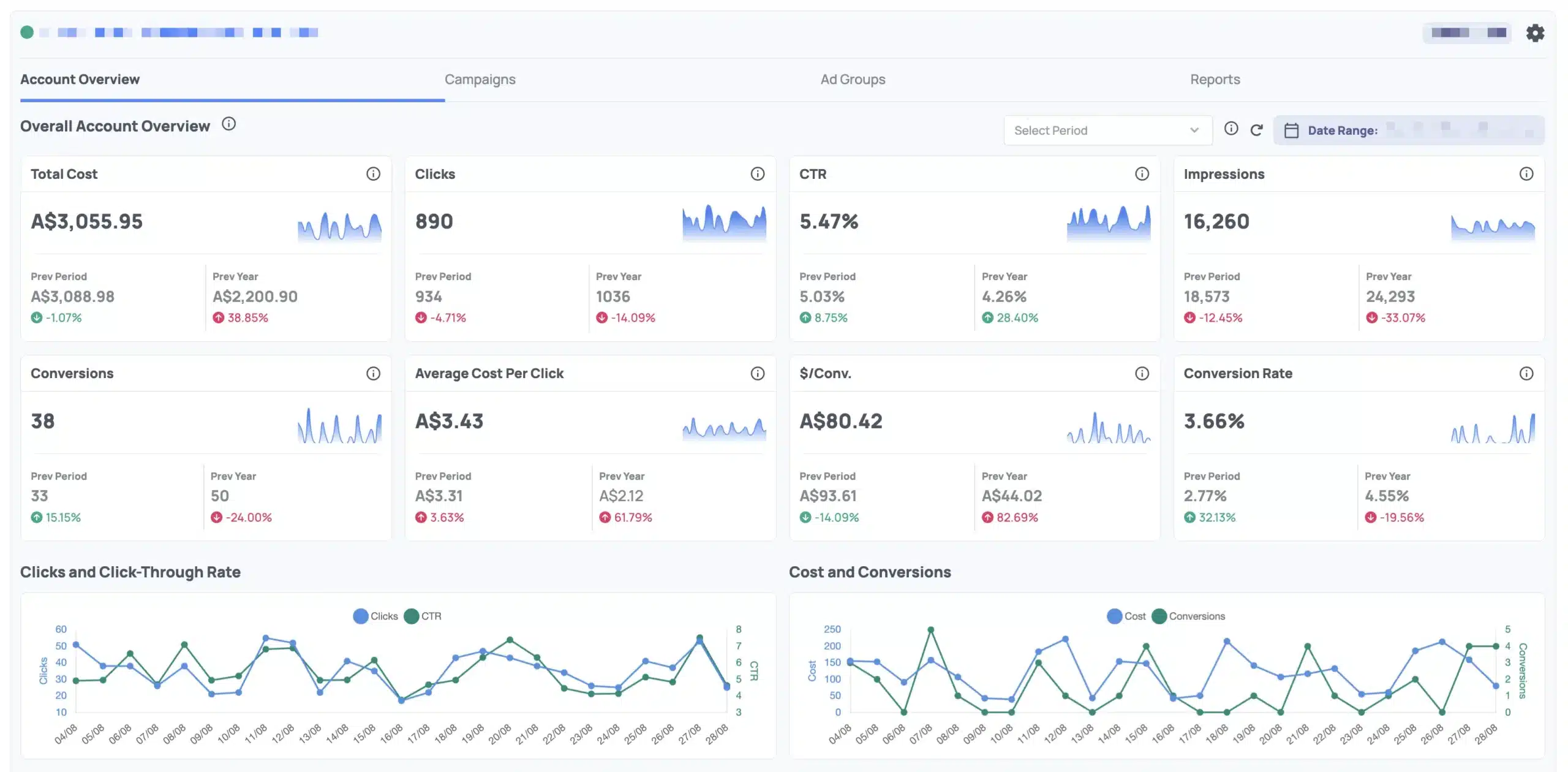
Phase 7: Optimise (Data-Driven Adjustments and Experiments)
Optimisation is where campaigns move from good to great.
The goal is to use the data you’ve collected to make informed adjustments that steadily improve ROI.
Small weekly changes keep performance on track, such as adding negative keywords to block irrelevant searches or adjusting bids on underperforming terms.
Larger monthly experiments can focus on testing new landing pages, fresh ad copy, or alternative offers to see what resonates best with your audience.
Always base these changes on real data rather than assumptions, and keep clear records of what was tested and why.
A useful approach is to commit to one smaller adjustment each week and one more significant experiment each month.
Over time, this cycle of refinement helps reduce wasted spend, improve lead quality, and ensure your campaigns continue to deliver measurable results.
Google Ads Mistakes to Avoid
Many campaigns fail for predictable reasons. Here are a few common mistakes to avoid:
- Sending traffic to your homepage. Instead, use dedicated landing pages with ads copy that matches your headlines instead.
- Weak landing pages. Confusing layouts without clear messaging and calls to action confuse audiences and kill conversion rates.
- Not using thank you pages. Thank you pages are great for creating an engaging post-enquiry experience while making it easier to create accurate conversion tracking.
- Slow sales follow-up. In B2B, speed-to-lead is critical, where a lead ignored for 24 hours is often gone to your competitors.
- Over-relying on agencies. Trust is good, but be sure to regularly keep your agency on their toes by holding them accountable to the KPIs that drive your marketing growth.
Pro Tips
Here are a few tips to take your Google Ads campaigns to the next level and maximise ROI:
- Start “close to the money” by promoting offers and pages that already convert
- Test landing pages with A/B experiments on platforms like HighLevel, Unbounce or WordPress
- Add secondary offers such as whitepapers, free consultations, or webinars to increase engagement
- Think in terms of customer journeys, building campaigns that guide prospects from awareness to decision step by step
Google Ads isn’t about knowing every feature of the platform and where to click – it’s about knowing what numbers to look at and the principles that drive ROI.
Ads are an amplifier: they help you reach more of your target audience, but they won’t fix a broken offer or sales processes.
As a marketing manager, your job is to set clear goals, hold your agency accountable, and report results with confidence.
Start by auditing your current setup, use ROI tools to measure impact, and focus on amplifying what already works.
This is how you turn Google Ads from a black box into a powerful asset – without the guesswork and without being completely dependent on an external Google Ads agency.
Get Started With Google Ads
Ready to take the guesswork out of your Google Ads? With the right strategy and Google Ads team, you can run campaigns that save time, reduce wasted spend, and deliver real results for your business.
FAQs
Common questions about how to get results with Google Ads
On average, CPC ranges between $2 to $30 for most industries. Competitive industries such as legal, finance or technology services can exceed $30 per click.
Google Ads agency fees typically range from $1,500 to $10,000 per month depending on spend, complexity, and services included.
For B2B, a 3:1 ROI (three dollars back for every dollar spent) is often considered strong, though this varies by industry, deal size and the purpose of the Google Ads campaign in the larger marketing and sales funnel.
Most campaigns show meaningful results within 1-3 months as testing and optimisation cycles refine messaging, lead quality and overall performance.
Unless you have an expert Google Ads manager in-house, hiring an agency will typically be more cost-effective and get results faster.
The added benefit of an agency is additional expertise they can bring to the campaign, such as landing page design, conversion optimisation, and marketing funnel knowledge that can drive results beyond the ad campaign itself.