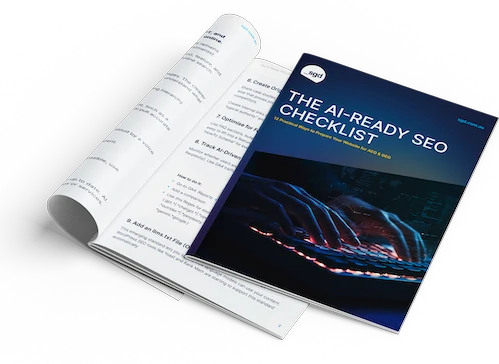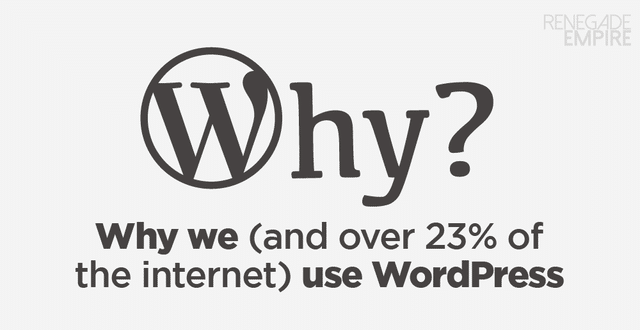We love using WordPress and building sites for our clients with this amazing platform. The community is fantastic, the developer and design talent is incredible and the sheer amount of useful sites that have been built with WordPress is astonishing. Let’s look at some of the reasons why we choose to use WordPress and why it’s so popular.
WordPress is Flexible
One of the best parts about WordPress is its flexibility – it’s easy enough to use for just about anything. That’s one of the main reasons why WordPress has grown so much in popularity and dominates the Content Management System (CMS) market share with over 60% of websites that use a CMS using WordPress.
Google Loves WordPress
Matt Cutts from Google endorses using WordPress and explains that it handles a lot of the mechanics involved in Search Engine Optimisation (SEO). This is not to say that your website will immediately rank better by using WordPress, but it gives you a huge advantage immediately once you install it to be able to quickly and easily alter the important elements of your site that can influence and improve your search engine rankings.
WordPress vs. The Competition
The two major WordPress alternatives are Joomla and Drupal. The below graph shows the amount of Google searches performed on the terms “WordPress”, “Joomla” and “Drupal” to give an idea of search popularity over time. We can clearly see that WordPress dominates and is continuing to grow.
WordPress is used by Time Magazine, Facebook, Google and more
Due to it’s flexibility, speed and ease of use, many top brands use WordPress to power their websites including: Time Magazine, Google, Facebook, Sony, Disney, LinkedIn, The New York Times, CNN, eBay The New Yorker and more. See more WordPress powered sites on the WordPress Showcase page.
WordPress is secure
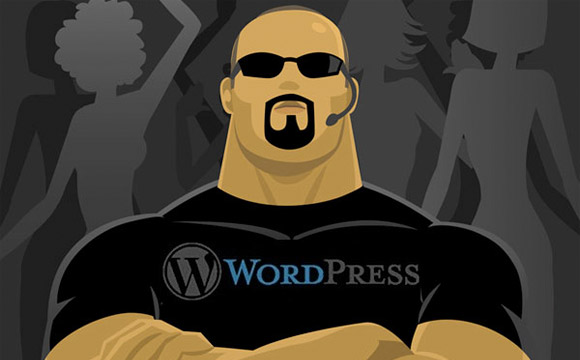
Due to its popularity, WordPress can be the prime target for exploits and hacks which puts the onus on the website owner to stay on top of important security tasks. The core code of WordPress itself is regularly updated and secured which makes the essential first tasks of security to keep backups of your site and ensure your WordPress installation up to date.
Here are some keys to staying secure on WordPress:
- Start with a secure web host
- Perform automatic backups
- Perform automatic security scanning
- Use strong passwords
- Don’t install plugins from untrusted sources
- Keep WordPress up to date
WordPress is easy to maintain
When new software versions come out it usually includes new features, bug fixes and security improvements (think iPhone upgrades). This is the same with WordPress. Thankfully, upgrading to each new version is as simple as backing up your site and clicking on the WordPress updater. The updater even handles updating your plugins. However, this adds some complexity as most plugins are not written by the WordPress core development team so they do not go through the same checks as the core WordPress code. It’s important to check the update log from the plugin developer and test the upgrade on a development server before you update your live site.
For all websites it’s super important to follow a proper website maintenance schedule, only install plugins you trust, backup your site regularly and test, test, test.
Content is easy to manage with WordPress
Some would say it’s even enjoyable. You can easily create new blog posts and new pages for your site within a tightly defined backend framework. Or try from the WordPress mobile app for getting your ideas into your site while you’re on the run.
WordPress has a Huge Community
The WordPress.org forums are always buzzing with people asking and answering questions about various WordPress topics, but there is much more than that which keeps the community going.
From Wordcamps and Meetups to regular bloggers and podcast shows, as well as open WordPress discussions with the core dev team via Slack, there is so much content being produced about WordPress in such an open way that everyone can have their place and their say about whatever topic interests them.
The lack of friction between being a reader, contributor and publisher is really what WordPress is all about (in as many words – democratising publishing).
How you can get started
The best way to get started with WordPress is to just give it a try for free at WordPress.com where you can fire up a new site in less than 10 minutes. WordPress.com does not offer the same power as the self-hosted version at WordPress.org, which is freely available and infinitely customisable.