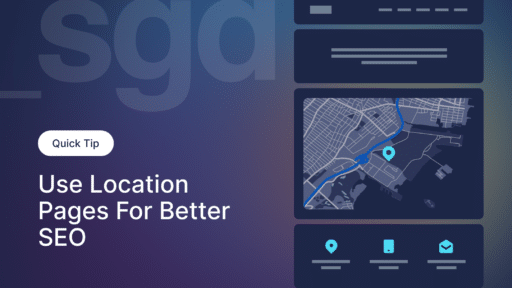The Smarter Website Sitemap
How to structure your website for clarity, growth, and SEO success
May 1, 2025 — Simon Kelly
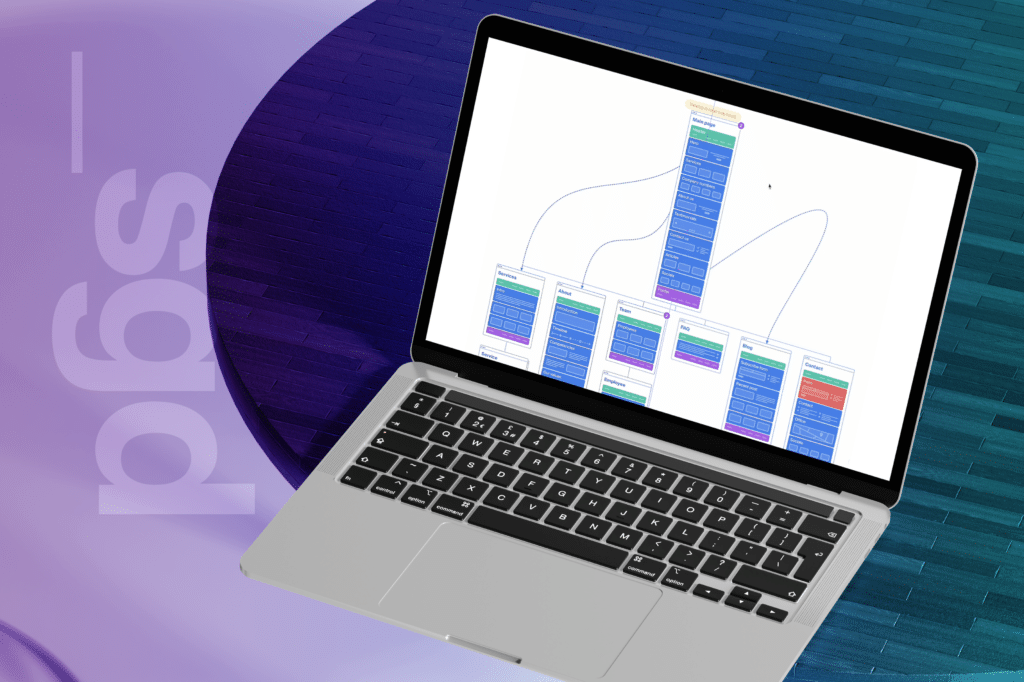
Before you dive into designing or redesigning your website, take the time to plan a clear sitemap.
It’s one of the most valuable steps you can take in the website design process – laying out how each page fits together so your site is easy to navigate, simple to update, and ready to rank in search engines.
A strong sitemap acts as your blueprint. It improves user experience, supports better SEO, and makes future growth easier to manage.
In this guide, you’ll learn how to build a sitemap that sets your website up for long-term success.
What Is a Sitemap?
A sitemap is much more than just a simple list— it’s a structured map that lays out every key page on your website and shows how they’re connected.
Think of it as the backbone of your site, shaping everything from user experience to search engine performance.
A well-planned sitemap serves three important purposes:
- It helps users navigate your site with ease, guiding them to the information they’re looking for without frustration or dead ends.
- It helps search engines crawl and index your pages effectively, making it easier for your site to show up in relevant search results and boosting your online visibility.
- It provides a clear framework before your site is even designed or built, allowing you to plan your structure strategically instead of piecing it together as you go.
Whether you’re building a small business website, an online store, or a large corporate site, a sitemap gives you a smart, organised starting point— and helps everything else fall into place more smoothly.
The Types of Sitemaps
When it comes to building a well-structured website, not all sitemaps are created equal. In fact, there are two main types you need to know about, each with a specific role to play:
- Visual sitemap: A clear, easy-to-follow flowchart that maps out how your pages connect. It’s ideal for the early planning stages, helping you design a smoother, more intuitive user journey before development begins.
- XML sitemap: A technical file crafted for search engines like Google. It lists all the key pages on your website, making it easier for search engines to crawl, understand, and index your content, boosting your visibility online.
Both types work together to lay the groundwork for a website that’s easy to navigate, easy to manage, and easy to find.
Why a Clear and Effective Sitemap Matters
A well-planned sitemap does more than just organise your pages— it sets your entire website up for success. Here’s how a strong sitemap benefits your team, your users, and your long-term growth:
- Clarity for your team: A sitemap keeps everyone on the same page— literally. Whether you’re working with designers, developers, copywriters, or SEO specialists, having a clear structure means fewer misunderstandings, faster progress, and a smoother build from start to finish.
- Better user experience: A well-organised sitemap creates logical, intuitive navigation that helps visitors find what they’re looking for quickly and easily. The easier your site is to explore, the longer people stay, and the more likely they are to take action.
- Stronger SEO performance: Search engines love websites that are well-structured and easy to crawl. A sitemap gives them a clear roadmap to your pages, improving how your content is indexed and helping you rank higher in relevant search results.
- Future-proofing your website: As your business grows, your website will need to grow too. A solid sitemap makes it much easier to add, update, or restructure your content without getting lost in a messy web of disconnected pages.
How to Create a Successful Sitemap in 5 Steps
Step 1: List Your Key Pages
Kick things off by jotting down all the essential areas your site needs— think Home, About, Services, Blog, and Contact. This gives you a clear starting point before you dive into the details.
Step 2: Create a Clear Hierarchy
Now it’s time to group those pages logically. Start with the big sections and break them down where needed. For example:
Primary pages:
- Home
- About
- Services
- Service 1
- Service 2
- Service 2
- News / Blog
- Single Article 1
- Single Article 2
- Single Article 3
- Ebook landing page
- Ebook Thank You
- Ebook Download
- FAQs
- Our Process
- Case Studies / Testimonials
- Leave A Review
- Contact
- Contact Thank You
Secondary pages:
- Privacy Policy
- Terms & Conditions
- Cookie Policy
A strong, simple structure makes everything easier for you, your users, and search engines.
Step 3: Put Your Users First
Step into your audience’s shoes. What are they looking for when they land on your site? How can you guide them to it quickly? Designing with their needs in mind creates a smoother, more satisfying experience.
Step 4: Keep It Simple and Easy to Scan
Less is more when it comes to navigation. Aim for 5-7 main menu items, and avoid tucking important pages too far down— ideally, users shouldn’t have to click more than three times to find anything important.
Step 5: Build Your Visual Sitemap
Bring it all to life with a simple tool like Gloomaps or Octopus.do— perfect for beginners. Prefer old-school? Grab a whiteboard or sketch it out in Word. The goal is to see your structure clearly before you start building.
Sitemap Best Practices: What to Consider
1. Plan for Future Growth
Think bigger from the start. Structure your sitemap with plenty of room to grow, whether you’ll be adding new services, products, blog posts, or even new locations. A flexible foundation today saves you a massive headache tomorrow.
2. Design with Mobile in Mind
Your navigation has to work flawlessly on mobile screens— no microscopic menus, no endless scrolling. A clean, mobile-first design keeps users happy and engaged, no matter how they’re browsing.
3. Build for SEO Success
Give every page a clear, meaningful name (e.g., /services/web-design/ instead of /services/page1).
Group related content together to create strong topic clusters and pillar pages, making it easier for search engines (and your users) to find exactly what they need.
4. Prioritise Logic Over Looks
A sitemap isn’t just about what looks neat on a diagram— it’s about making sure users can move easily from one page to the next. Focus on real user journeys: where people want to go, and how simply they can get there.
5. Don’t Forget the Essentials
Make sure you include often-overlooked but critical utility pages like:
- Privacy Policy
- Terms of Use
- 404 Error Page
- Sitemap Page (for users)
These pages keep your site complete, compliant, and more professional from day one.
Common Sitemap Mistakes to Avoid
- Overloading the top level Cramming too many pages into your main navigation can overwhelm visitors and make your site feel chaotic. Keep it clean, focused, and easy to scan.
- Burying important pages too deep If users have to dig through layer after layer to find key information, they’ll give up. Make sure your most important pages are no more than a few clicks away.
- Ignoring secondary audiences It’s not just customers visiting your site. Potential hires, partners, and media might be looking for information, too, so make pages like Careers and Media Kits easy to find.
- Disconnecting your sitemap from your menus Your sitemap and your navigation should work hand-in-hand. If they don’t line up, you’ll confuse both users and search engines— and risk losing valuable traffic.
Example: Simple Website Sitemap Layout
Here’s a simple example of how a sitemap might look for a service-based business:
- Home — Your front door and first impression.
- About Us — Who you are, what you do, and why it matters.
- Services
- Web Design — Custom websites that wow.
- SEO Services — Get found by the right people.
- Content Writing — Words that connect and convert.
- Portfolio — Show off your best work and success stories.
- Blog — Share insights, updates, and industry news.
- Contact — Make it easy for visitors to reach out.
Bonus: XML Sitemaps for SEO
Once your website is live, there’s one more critical step— creating an XML sitemap. This is the behind-the-scenes file that lists all your site’s pages, making it easier for search engines to crawl, index, and rank your content.
Here’s how to set it up:
- Most website builders (like WordPress, Squarespace, and Shopify) will auto-generate an XML sitemap for you— no extra work needed.
- If yours doesn’t, no stress— plugins like RankMath or Yoast SEO (for WordPress) can quickly create one with just a few clicks.
- Once your sitemap is ready, don’t forget to submit it to Google Search Console and Bing Webmaster Tools. That way, search engines know exactly where to find and index your pages.
A few minutes of setup here can make a big difference in how quickly and accurately your site gets found online!
Final Tips
A sitemap might seem simple, but it’s one of the most powerful tools you have when building or refreshing a website. It’s not just about structure— it’s about setting your entire site up for success.
By investing a little time upfront, you’ll make the design and development process smoother, create a better experience for your visitors, and build a strong foundation that supports long-term SEO growth.
In short, a smart sitemap today means a stronger, more successful website tomorrow.
Author

Simon Kelly
Simon Kelly is the CEO and Head of Growth at SGD. Simon started his first web agency in 2009 which he merged with the SGD team in 2023. With a strong background in digital strategy and a history of working with fast-growing Australian companies, including CyberCX, Envato and Agency Mavericks, he's passionate about using ethical digital marketing that delivers business value. Simon's experience includes coaching digital agencies, running digital marketing workshops, driving growth and excellence within the SGD team.
Unlock Weekly Insights To Improve Your Website
Want to improve your website and digital marketing? Sign up to Marketing Monday for practical, up-to-date strategies on SEO, Google Ads, and website performance—delivered weekly.
No fluff, just results-driven advice. Unsubscribe anytime.
Next Article
Website Growth Plans
April 28, 2025Start a Project