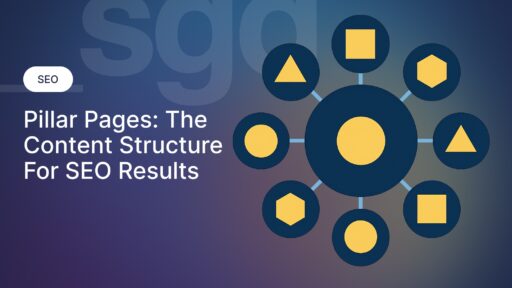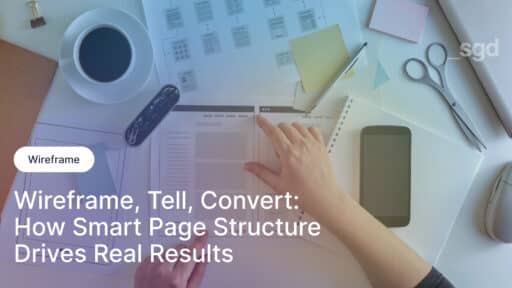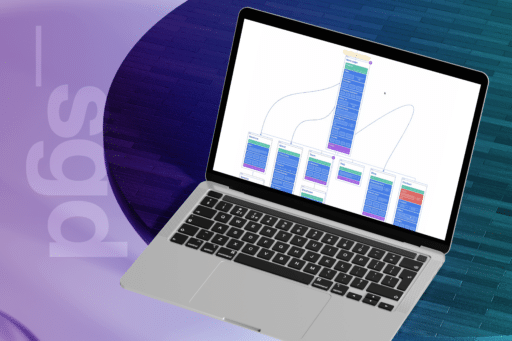How to Optimise Your Website Forms for More Enquiries
May 19, 2025 — Simon Kelly
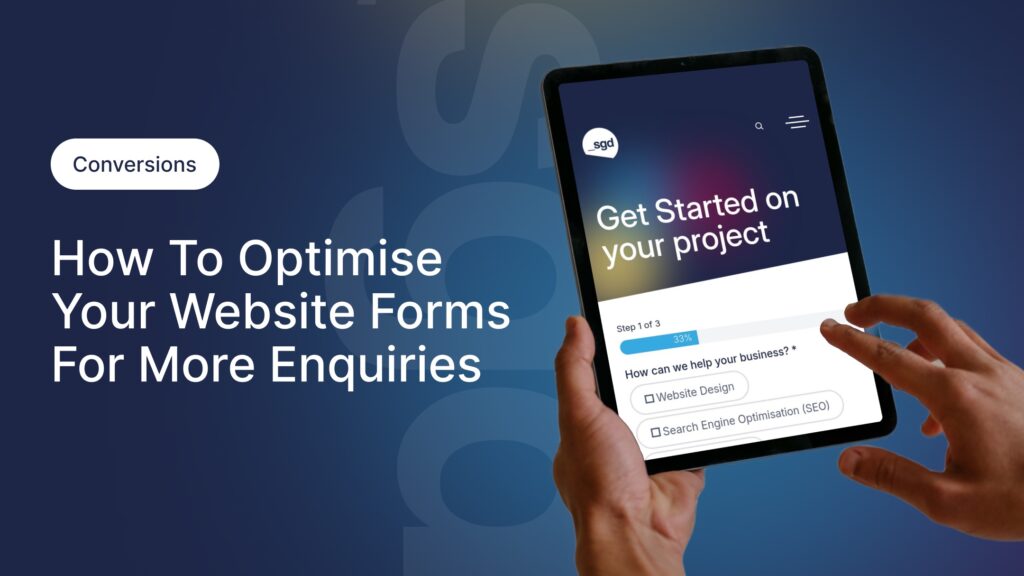
When your website forms are not optimised for conversions, they can be silently costing you leads every day.
But the good news is, they’re easy to fix and can get very quick results.
Whether you’re trying to generate enquiries, quote requests or bookings, optimising your forms can significantly improve your conversion rate.
Here’s a practical guide to improving your website forms so more of your visitors take action:
1. Keep your forms short
The fewer fields you have, the better.
Only ask for the information you need to respond effectively.
If you don’t need someone’s phone number, last name or address at this stage, leave it out.
Short forms remove barriers and make it easier for users to complete the action without overwhelm.
2. Add helpful instructions
A clear form is a usable form.
Add simple instructions when asking for specific details – especially if the answer needs to be in a particular format.
For example, instead of just saying “Preferred date”, add: “Enter a weekday you’re available for a call”.
Small changes like this reduce friction and build confidence.
3. Include a privacy note
Reassure your prospects that their data is safe.
Even a single line like “We’ll never share your information” or “Your details are used in accordance with our privacy policy” makes a difference.
It builds trust and shows you’re a professional business that respects privacy.
4. Use meaningful button text
“Submit” as text on a button is vague and uninspiring.
Instead, use button text that reflects the action your visitor is taking.
Examples:
- “Get A Quote”
- “Send An Enquiry”
- “Book A Call”
It may seem like a small detail, but strong button copy improves clarity and increases conversions.
5. Set clear expectations
Let users know what will happen after they submit the form.
Will they get a call within one business day?
Receive a confirmation email?
For example, you could say: “We’ll be in touch within 24 hours” or “You’ll receive a confirmation shortly”.
This helps reduce uncertainty and builds trust.
6. Test your form on all devices
Many people visit your site on mobile and forms that work perfectly on desktop can break on smaller screens.
Always test your forms on iPhones, Android devices, and tablets.
Check for issues like overlapping fields, buttons that are hard to tap, or layout problems that make the form difficult to use.
Need help with your website forms?
If you’re unsure whether your current forms are costing you leads, I’m happy to take a look.
Book a quick call here, and I’ll share a few simple fixes you can implement.
Author

Simon Kelly
Simon Kelly is the CEO and Head of Growth at SGD. Simon started his first web agency in 2009 which he merged with the SGD team in 2023. With a strong background in digital strategy and a history of working with fast-growing Australian companies, including CyberCX, Envato and Agency Mavericks, he's passionate about using ethical digital marketing that delivers business value. Simon's experience includes coaching digital agencies, running digital marketing workshops, driving growth and excellence within the SGD team.
Unlock Weekly Insights To Improve Your Website
Want to improve your website and digital marketing? Sign up to Marketing Monday for practical, up-to-date strategies on SEO, Google Ads, and website performance—delivered weekly.
No fluff, just results-driven advice. Unsubscribe anytime.
Next Article
Pillar Pages: The Content Structure For SEO Results
May 19, 2025Start a Project